Technology
RSS: RSS Starter Set 📰
My recommended RSS feeds—thoughtfully curated over a decade of reading.
The skeleton is automatically generated by this script. Import the following OPML into any reader to pull everything at once.
Apple🍎
-
Apple | Developer — RSS
Official notes on software releases, tooling updates and policy changes inside Apple’s developer ecosystem. -
Apple | Newsroom — RSS
Corporate statements covering product launches, financial results and wider initiatives. -
Daring Fireball — RSS
Commentary and link aggregation focused on Apple and the technology industry. -
MacStories — RSS
In‑depth reviews, workflows and analysis for advanced iOS and macOS users. -
Marco.org — RSS
Occasional essays on software development, podcasting and independent publishing. -
Six Colors — RSS
Reporting and analysis on Apple’s hardware, software and services, aimed at enthusiasts and professionals. -
The Sweet Setup — RSS
Recommendations and workflows that enhance productivity across Apple platforms.
Companies🏢
-
Android Developers — RSS
Technical updates and best practices for building, testing and distributing Android applications. -
Apple | ML Research — RSS
Peer‑review‑style summaries of Apple’s research in machine learning and artificial intelligence. -
AWS Machine Learning Blog — RSS
Case studies, tutorials and announcements on applying AI services within Amazon’s cloud. -
Chromium — RSS
Progress reports from the open‑source browser project that underpins Chrome and Edge. -
Facebook | Engineering — RSS
Technical deep dives into infrastructure, data systems and product engineering at Meta. -
Garmin — RSS
Product news and usage guidance for navigation, fitness and outdoor devices. -
GitHub | Engineering — RSS
Insights into scaling and securing the world’s largest code‑hosting platform. -
Instagram | Engineering — RSS
Engineering narratives on delivering social‑media features to a global audience. -
LinkedIn | Engineering — RSS
Articles on large‑scale data processing, relevance ranking and platform reliability. -
Meta — RSS
Corporate news spanning product releases, policy positions and financial updates. -
Meta | Research — RSS
Academic‑style papers exploring computer vision, natural‑language processing and related fields. -
Microsoft Research — RSS
Peer‑reviewed research and technology transfers from Microsoft’s global labs. -
Netflix TechBlog — RSS
Engineering case studies on content delivery, cloud reliability and data analysis. -
NVIDIA — RSS
Updates on graphics, high‑performance computing and AI initiatives. -
OpenAI — RSS
Announcements and research summaries related to language models and AI safety. -
OpenAI News — RSS
Headline feed distilling OpenAI’s key product and policy updates. -
Signal — RSS
Technical and policy discussions on end‑to‑end encryption and secure messaging. -
Stack Overflow — RSS
Reflections on software‑developer culture, community trends and platform improvements. -
TensorFlow — RSS
Release notes, tutorials and ecosystem news for Google’s deep‑learning framework. -
Wolfram — RSS
Essays on computational science, applied mathematics and software innovation.
Computer Science🐛
-
AI Impacts — RSS
Research exploring the economic and societal consequences of advanced AI systems. -
AI Weirdness — RSS
Experiments illustrating both the creativity and the limitations of neural‑network models. -
And now it’s all this — RSS
Practical scripting advice and observations on engineering workflows. -
Andrej Karpathy — RSS
Essays on deep learning, vision models and large‑scale training techniques. -
arg min — RSS
Technical commentary on optimisation, machine learning and data science. -
Berkeley | AI — RSS
Accessible summaries of recent artificial‑intelligence research from UC Berkeley. -
ByteByteGo — RSS
Illustrated guides to system design, scalable architecture and distributed computing. -
C++ Stories — RSS
Modern‑C++ features, guidelines and best practices. -
CodeProject Latest Articles — RSS
Community‑authored tutorials covering a broad spectrum of software topics. -
Coding Horror — RSS
Essays on software craftsmanship, usability and developer culture. -
Columbia | Statistical Modeling — RSS
Discussions on Bayesian statistics, social‑science methods and data communication. -
Eric Jang — RSS
Research notes on robotics, reinforcement learning and applied AI. -
fast.ai — RSS
Practical deep‑learning instruction aimed at software developers. -
Hacker News — RSS
Daily aggregation of technology news, startup announcements and research papers. -
IEEE Spectrum — RSS
Engineering‑centric reporting on emerging technologies and industry trends. -
It Runs Doom! — RSS
Showcases unconventional devices capable of running the classic video game Doom. -
James Stanley — RSS
Personal projects and commentary on security, electronics and software. -
Joel on Software — RSS
Classic essays on software management, product design and programming practice. -
John D. Cook — RSS
Short, accessible reflections linking mathematics, statistics and software development. -
Journal of Artificial Intelligence Research — RSS
Peer‑reviewed papers presenting state‑of‑the‑art advances across all branches of AI. -
Julia Evans — RSS
Illustrated tutorials demystifying Linux, networking and debugging techniques for practitioners. -
Keet — RSS
Research notes on knowledge representation, ontologies and semantic web technologies. -
Krebs on Security — RSS
Investigative reporting on cyber‑crime, data breaches and digital‑fraud trends. -
learnbyexample — RSS
Concise command‑line and text‑processing guides for developers honing Unix skills. -
Lenny's Newsletter — RSS
Product‑management insights distilled from industry data and operator interviews. -
linusakesson.net — RSS
Technical explorations of low‑level electronics, music synthesis and retro computing. -
Luke Salamone — RSS
Essays on graphics programming, game‑engine design and related tooling. -
Machine Intelligence Research Institute — RSS
Analyses of AI alignment challenges and strategies to mitigate long‑term risks. -
ML Mastery — RSS
Hands‑on machine‑learning tutorials emphasising clear code and practical results. -
Newest Python PEPs — RSS
Live feed of proposals shaping the future syntax and semantics of Python. -
sidebits — RSS
Brief technical notes on performance optimisation, systems programming and Rust. -
Simon Willison's Weblog — RSS
Frequent posts on open data, web tooling and practical large‑language‑model experiments. -
Simplify C++! — RSS
Guidelines for writing clearer, safer and more maintainable modern‑C++ code. -
Slashdot — RSS
User‑moderated headlines covering technology policy, hardware and open‑source news. -
Swift.org — RSS
Release notes and evolution proposals for Apple’s open‑source programming language. -
The Gradient — RSS
Editorial essays unpacking recent machine‑learning research for a broad technical audience. -
The Old New Thing — RSS
Historical and technical commentary on Windows APIs and system design. -
The Pragmatic Engineer — RSS
Operational advice on scaling software organisations and engineering careers. -
The Register — RSS
Independent technology journalism tracking industry moves, hardware and cybersecurity. -
Unixmen — RSS
How‑to articles and reviews focused on Linux administration and open‑source tools. -
VimGolf — RSS
Micro‑challenges showcasing efficient command sequences in the Vim editor.
Cooking🧑🍳
-
101 Cookbooks — RSS
Seasonal, whole‑food recipes emphasising natural ingredients and vegetarian cuisine. -
David Lebovitz — RSS
Recipes and culinary observations from a pastry chef living in Paris. -
Drinkhacker — RSS
Spirits reviews, cocktail recipes and industry news for enthusiasts. -
Love and Lemons — RSS
Plant‑forward dishes presented with bright photography and concise instructions. -
Pinch of Yum — RSS
Accessible comfort‑food recipes paired with blogging and photography tips. -
Serious Eats — RSS
Evidence‑based cooking guides, equipment reviews and culinary science. -
smitten kitchen — RSS
Home‑kitchen recipes designed for reliable results and minimal fuss. -
Tartelette — RSS
Pastry and dessert recipes illustrated with professional‑quality photography.
Culture🦠
-
The Substack Post — RSS
Platform news and commentary on the evolving newsletter ecosystem. -
XXL — RSS
Coverage of hip‑hop music, culture and industry developments.
Gaming👾
-
Nintendo Life — RSS
News, reviews and community coverage centred on Nintendo hardware and software. -
Nintendo UK — RSS
Official announcements, release dates and promotional updates for UK audiences. -
PlayStation — RSS
Product news, developer interviews and firmware updates from Sony Interactive. -
Pure Nintendo — RSS
Independent reporting and opinion on Nintendo gaming and related culture.
-
Google | DeepMind — RSS
Research highlights and applications from Alphabet’s advanced‑AI division. -
Google | Developers — RSS
API changes, tooling updates and developer‑centric announcements across Google platforms. -
Google | Security — RSS
Security advisories, vulnerability research and best‑practice guidance from Google. -
Google | Testing — RSS
Methodologies and frameworks for building reliable, well‑tested software at scale. -
Google | Workspace — RSS
Release notes detailing new features and refinements in Google’s productivity suite. -
The Keyword — RSS
Company‑wide announcements spanning consumer, enterprise and research initiatives.
Health⚕️
-
Adjust Services — RSS
Advice on ergonomics, musculoskeletal health and workplace well‑being. -
Different Brains — RSS
News and resources promoting understanding of neurodiversity. -
Exceptional Individuals — RSS
Career guidance and support services for neurodivergent professionals. -
GoodTherapy — RSS
Evidence‑informed articles on mental‑health practices and therapeutic approaches. -
Stronger by Science — RSS
Strength‑training research translated into practical coaching recommendations. -
The Gottman Institute — RSS
Relationship insights grounded in decades of psychological research.
Interest(ing)⌚️💼
-
Atlas Obscura — RSS
Reports on unusual places, histories and cultural phenomena worldwide. -
BOOOOOOOM! — RSS
Contemporary art, illustration and photography features with international scope. -
Europe By Rail — RSS
Practical guidance and commentary on rail travel across the European continent. -
Field Notes — RSS
Dispatches on paper goods, analogue tools and design‑focused manufacturing. -
I Love Typography — RSS
Articles exploring type design, font history and typographic trends. -
Naturally Ella — RSS
Vegetarian recipes highlighting seasonal produce and whole foods. -
Rands in Repose — RSS
Essays on engineering leadership, organisational culture and personal productivity. -
Wait But Why — RSS
Long‑form explorations of technology, psychology and existential questions. -
zen habits — RSS
Minimalist practices aimed at simplifying work, health and daily routines.
News🗞️
-
NATO — RSS
Official statements, operational updates and policy briefings from the alliance. -
ProPublica — RSS
Investigative journalism focused on accountability in public and private sectors. -
The White House — RSS
Executive‑branch announcements, speeches and policy documents. -
United Nations — RSS
Global news and humanitarian updates from UN agencies and missions. -
Economist
A weekly newspaper‑magazine renowned for its dry wit and data‑rich, liberal‑minded analysis of global politics, economics, business, science and culture.- Economist | Asia — RSS
- Economist | Briefing — RSS
- Economist | Asia — RSS
- Economist | Briefing — RSS
- Economist | Asia — RSS
- Economist | Briefing — RSS
- Economist | Business — RSS
- Economist | China — RSS
- Economist | Economic & Financial Indicators —
RSS - Economist | Europe — RSS
- Economist | Explains — RSS
- Economist | Finance & Economics — RSS
- Economist | Graphic Detail — RSS
- Economist | International — RSS
- Economist | Leaders — RSS
- Economist | Middle East & Africa — RSS
- Economist | Science & Technology — RSS
- Economist | The Americas — RSS
- Economist | The World This Week — RSS
- Economist | United States — RSS
Nice🫶
-
Damn Interesting — RSS
Narrative essays revealing overlooked episodes of scientific and historical importance. -
FoxTrot — RSS
Daily comic strip blending family humour with math and technology references. -
Goodreads — RSS
Book‑industry news, author interviews and reading‑list recommendations. -
Longreads — RSS
Curated selection of high‑quality long‑form journalism and essays. -
NASA Image of the Day — RSS
Daily space imagery accompanied by contextual scientific commentary. -
Poorly Drawn Lines — RSS
Single‑panel comics presenting dry humour and absurdist scenarios. -
Saturday Morning Breakfast Cereal — RSS
Comics exploring science, philosophy and contemporary life through satire. -
The Atlantic | In Focus — RSS
Photo‑journalistic essays capturing global events and social issues. -
The Oatmeal — RSS
Humour, storytelling and occasional educational comics. -
Three Panel Soul — RSS
Webcomic art dealing with gaming culture and personal reflection.
ST̶EM🧬🧑🏫💊
-
Big Data, Plainly Spoken — RSS
Statistical commentary translating complex data into everyday insights. -
Construction Physics — RSS
Analytical essays on the economics and engineering of the built environment. -
FlowingData — RSS
Data‑visualisation projects and tutorials illustrating societal trends. -
Girls' Angle — RSS
Mathematics outreach content aimed at encouraging young women in STEM. -
In the Dark — RSS
Commentary from an astrophysicist on cosmology, academia and science policy. -
Infinity Plus One — RSS
Expositions on advanced mathematics, including category theory and algebra. -
Inframethodology — RSS
Reflections on scholarly writing practices and research methodology. -
Luca Marx — RSS
Interdisciplinary essays bridging physics, technology and philosophy. -
M‑Phi — RSS
Academic posts on mathematical logic, philosophy of mathematics and related topics. -
Math ∩ Programming — RSS
In‑depth articles connecting theoretical mathematics with practical algorithms. -
NASA — RSS
Agency news covering missions, scientific discoveries and aerospace policy. -
Quanta Magazine — RSS
Explanatory journalism on fundamental research in physics, mathematics and biology. -
Sabine Hossenfelder: Backreaction — RSS
Critical analyses of theoretical‑physics claims and broader science communication. -
What If? — RSS
Scientific answers to hypothetical questions, presented with rigorous humour. -
xkcd — RSS
Webcomic offering concise observations on science, technology and relationships. -
Your Local Epidemiologist — RSS
Public‑health analysis interpreting epidemiological data for a general readership.
San Francisco🌉
-
CalMatters — RSS
Non‑profit journalism examining California policy, politics and social issues. -
Eater SF — RSS
Restaurant openings, closures and dining trends in the Bay Area. -
Mountain View Post — RSS
Local news and community updates from the heart of Silicon Valley. -
SF Funcheap — RSS
Listings of free and low‑cost events across San Francisco. -
SF Weekly — RSS
Alternative weekly covering local politics, culture and entertainment. -
SFGATE — RSS
Regional news, culture and lifestyle reporting for the broader Bay Area. -
SFist — RSS
City‑focused news briefs spanning transit, weather and civic affairs. -
The SF Standard — RSS
Data‑driven journalism addressing urban change and local governance.
Tech📲
-
Have I Been Pwned — RSS
Alerts on newly disclosed data breaches and compromised account details. -
Internal Tech Emails — RSS
Curated internal memos offering insight into strategy debates at major tech firms. -
No Mercy / No Malice — RSS
Market analysis and commentary on technology, media and economics. -
Official Android Blog — RSS
Product releases, operating‑system updates and ecosystem developments for Android. -
Platformer — RSS
Independent reporting on social‑media governance and content‑moderation policy. -
Product Hunt — RSS
Daily digest of new software tools, hardware gadgets and startup launches. -
Sandofsky — RSS
Insights on mobile photography, software design and indie development. -
Source Code in TV and Films — RSS
Screenshots highlighting real or spoofed code snippets in visual media. -
Spotify — RSS
Company announcements on audio streaming, podcasting and platform expansion. -
Stratechery — RSS
Strategic analysis of technology business models and competitive dynamics. -
The Waving Cat — RSS
Commentary on the societal impact of connected devices and digital policy.
Україна🇺🇦
-
Euromaidan Press — RSS
English‑language coverage of Ukrainian politics, reforms and the ongoing conflict. -
European Pravda — RSS
Reporting on Ukraine’s diplomatic relations with the EU and neighbouring states. -
Kyiv Post — RSS
Independent journalism addressing business, society and security in Ukraine. -
President of Ukraine | Speeches — RSS
Official transcripts of presidential addresses and policy announcements. -
President of Ukraine | Videos — RSS
Recorded statements and event coverage from the Office of the President. -
The Kyiv Independent — RSS
Startup newsroom delivering investigative reports and on‑the‑ground updates. -
Thinking about... — RSS
Historian Timothy Snyder’s essays on Eastern Europe and democratic resilience. -
Ukrayinska Pravda — RSS
National news outlet covering politics, corruption inquiries and social issues. -
ukrinform — RSS
State news agency providing wire‑style updates on national and international events.
Wordleconomics
When in doubt, SLATE it out.
Over the past year, I've become quite invested in Wordle. Actually, Taylor and her family started playing first, and I quickly joined in. Soon enough, I even got my mom hooked on it!
If you're not familiar, Wordle is an engaging daily puzzle where you have six tries to guess a secret five-letter word, guided by helpful color-coded hints.
Throughout the year, I consistently chose the same starter: SLATE.
It felt safe and reliable—I always knew my next steps based on it. However, Taylor experimented with different starters and consistently crushed it.
This made me curious: what are actually the best starting words? After some digging, familiar contenders: CRANE, SLATE, TRACE, CRATE, CARET. I've compiled a comprehensive list below for (both of our) future reference.
S L A T E
T R A C E
C R A T E
C A R E T
Identifying the Optimal Starters
Rather than relying solely on intuition or AI, I wanted to see if a straightforward, "old-school" program could crack this puzzle. First, we needed a suitable dictionary of words. Unix and macOS provide the standard words library, but this includes obscure entries that Wordle may not recognize.
Next, we required an effective scoring method. A straightforward approach is to calculate letter frequency across all words—the more frequently a letter appears, the higher its score.
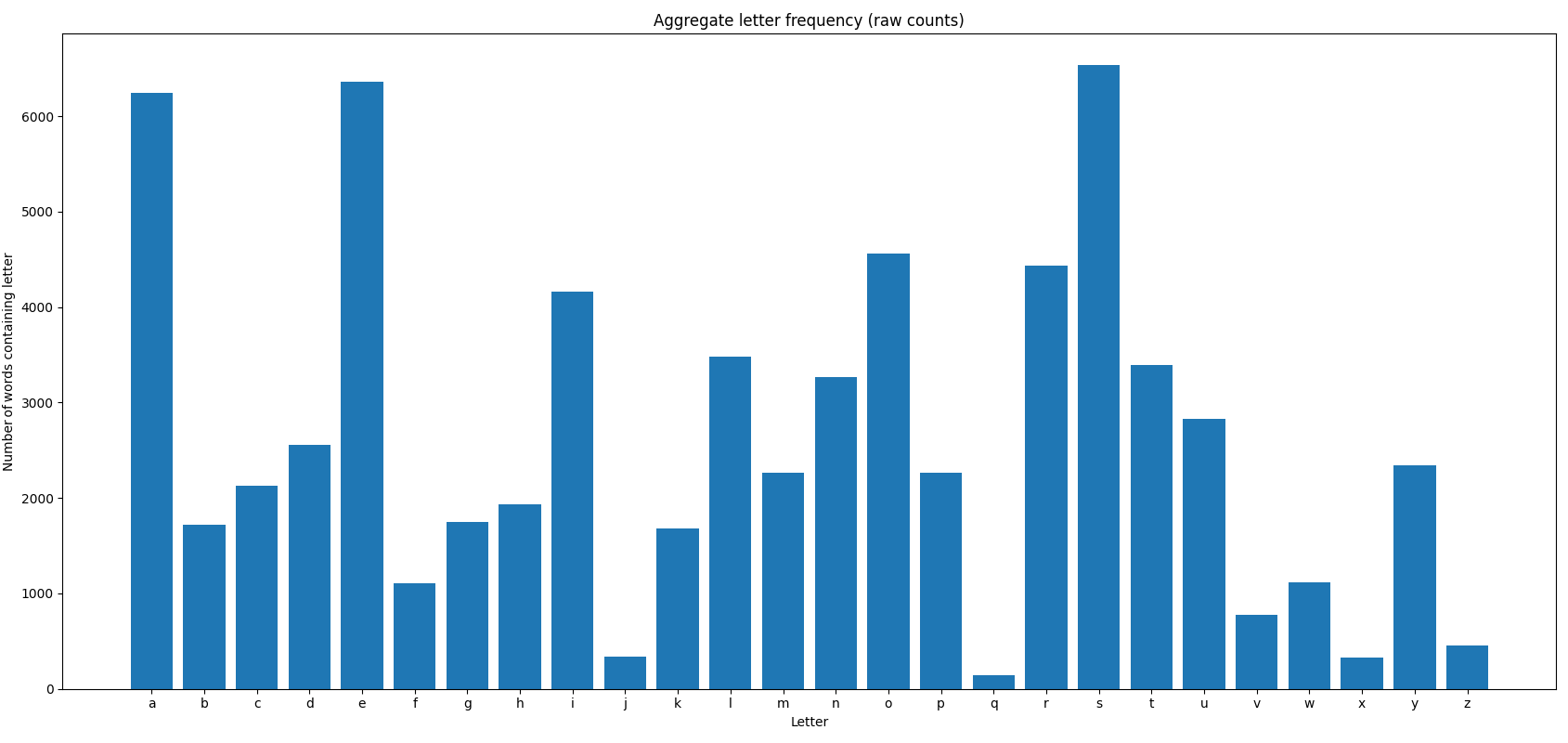
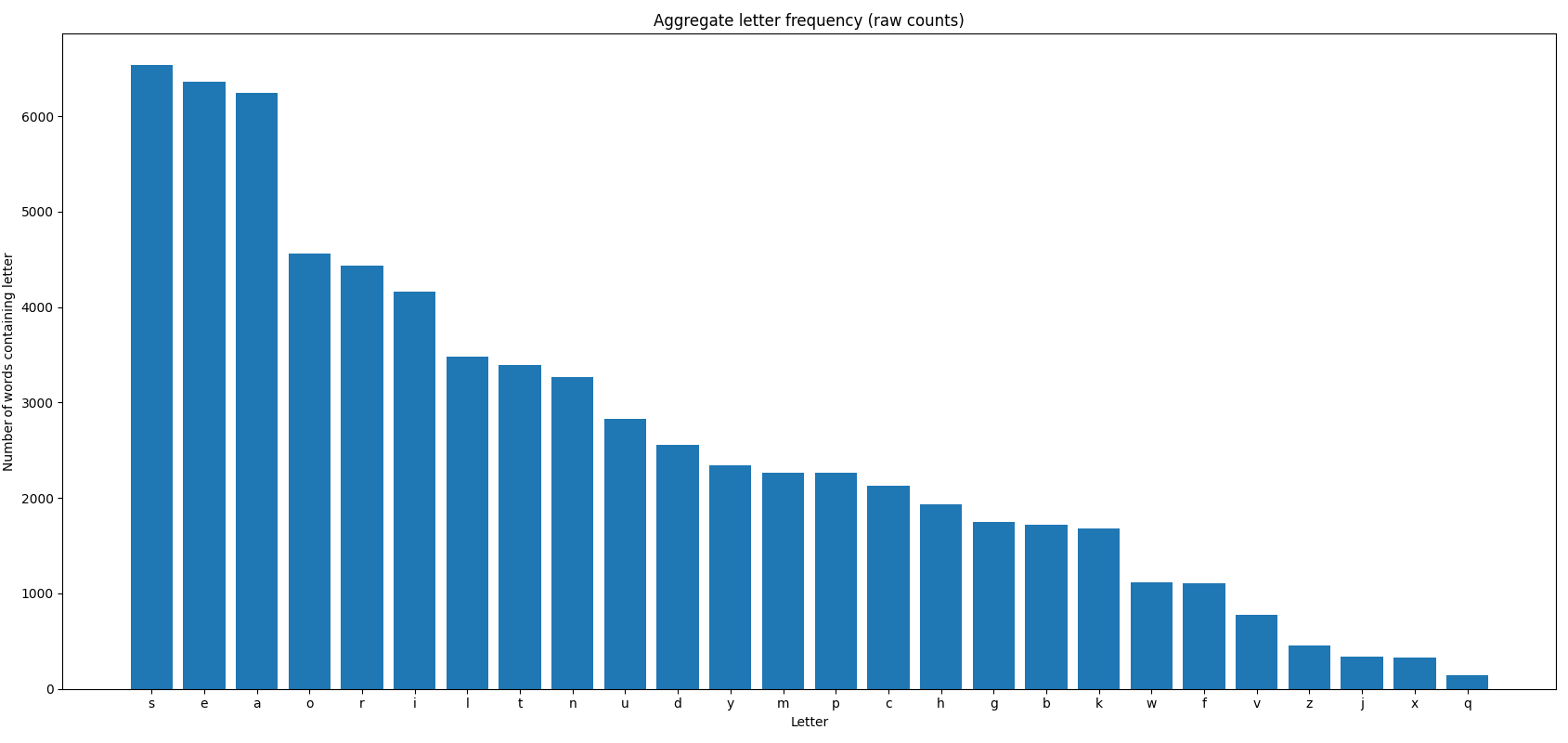
Quickly, some letters emerged as particularly common:
- Most frequent:
S,E,A - Moderately frequent:
O,R,I
Interestingly, four of these letters are vowels: E, A, O, I.
Positional frequency matters too—letters are scored higher if they're common in specific positions within words.
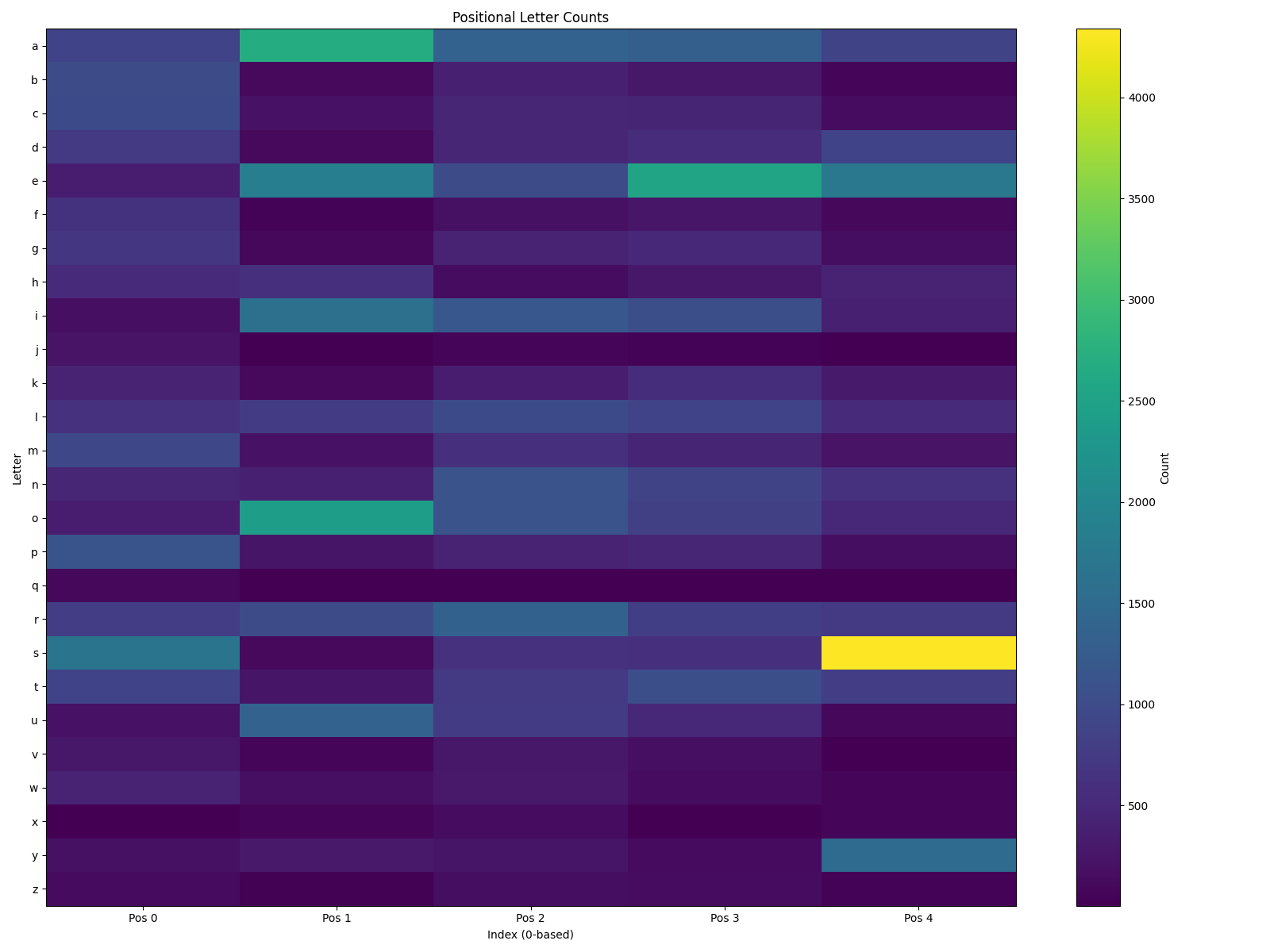
Notably:
- The
{S, 4}combination (a trailing "S") dominates, suggesting many plurals.{S, 4}: ____S
- Other frequent positional letters:
{A, 1}: _A___{E, 1}: _E___{E, 3}: ___E_{I, 1}: _I___{O, 1}: _O___{S, 0}: S____{T, 0}: T____{U, 1}: _U___{Y, 4}: ____Y
Finally, by combining aggregate letter frequency and positional data, a hybrid scoring system emerged. This method offers a more balanced and nuanced approach, producing unique top words: AEROS, SOARE, REAIS, AROSE, and RAISE.
S O A R E
R E A I S
A R O S E
R A I S E
Even when you feed my script the same 2,309‑word official Wordle answer list that WordleBot uses, our rankings still diverge because of how we each value information: my hybrid metric simply adds up how frequently each letter—and, to a lesser degree (10 % blend), each letter‑in‑position—appears across all answers, then zeroes out any word with duplicate letters on turn one, so high‑coverage vowel‑heavy options like AEROS and SOARE dominate; WordleBot, by contrast, runs a full entropy simulation for every guess and keeps duplicate letters if they shrink the remaining solution space, which is why consonant‑balanced staples like CRANE and SLATE top its chart. In short, we share the same dictionary; the gulf comes from aggregate‑frequency math versus entropy‑driven feedback simulation, plus my harsh repeat‑letter penalty and modest positional weight.
Parting Thoughts
Choosing the ideal Wordle starter is about balancing letter frequency and positional insights. Popular starters like CRANE and SLATE remain consistently strong choices due to their strategic letter placement and high-frequency letters. Meanwhile, hybrid scoring systems, which blend multiple metrics, offer compelling alternatives like SOARE and AEROS, maximizing initial guess effectiveness.
Whether sticking with tried-and-true favorites or exploring data-driven options, the real fun of Wordle lies in its daily puzzle-solving and the friends and family your spend doing it with.
My Words
The words generated by my program rank first by a hybrid metric (10% blend), then positional, then aggregate letter frequencies. The metrics are calculated by a sum of the letter’s value, with the value equaling the number of letter occurrences / total words. Positional does the same over the individual positions.
| Word | Hybrid # | Hybrid | Position # | Position | Aggregate # | Aggregate |
|---|---|---|---|---|---|---|
| AEROS | 1 | 0.98841 | 1 | 1.89498 | ||
| SOARE | 2 | 0.98324 | 3 | 1.89498 | ||
| REAIS | 3 | 0.97544 | 7 | 1.86772 | ||
| AROSE | 4 | 0.97213 | 2 | 1.89498 | ||
| RAISE | 5 | 0.96532 | 6 | 1.86772 | ||
| SERIA | 6 | 0.96462 | 9 | 1.86772 | ||
| SERAI | 7 | 0.96366 | 8 | 1.86772 | ||
| LARES | 8 | 0.96129 | 19 | 0.77624 | 17 | 1.82195 |
| RALES | 9 | 0.96041 | 20 | 1.82195 | ||
| TARES | 10 | 0.95962 | 6 | 0.79354 | ||
| ARISE | 11 | 0.95871 | 5 | 1.86772 | ||
| ALOES | 12 | 0.95772 | 10 | 1.83063 | ||
| AESIR | 13 | 0.95761 | 4 | 1.86772 | ||
| RATES | 14 | 0.95669 | ||||
| TOEAS | 15 | 0.95635 | 13 | 1.82518 | ||
| ARLES | 16 | 0.95380 | 14 | 1.82195 | ||
| RANES | 17 | 0.95379 | 23 | 0.77186 | 41 | 1.80754 |
| NARES | 18 | 0.95341 | 29 | 0.76567 | 40 | 1.80754 |
| EARLS | 19 | 0.95316 | 15 | 1.82195 | ||
| LAERS | 20 | 0.95265 | 16 | 1.82195 | ||
| REALS | 21 | 0.95174 | 21 | 1.82195 | ||
| TERAS | 22 | 0.95116 | 37 | 1.81649 | ||
| LEARS | 23 | 0.95079 | 19 | 1.82195 | ||
| TEARS | 24 | 0.94912 | 35 | 1.81649 | ||
| AEONS | 25 | 0.94816 | ||||
| PARES | 1 | 0.81023 | ||||
| BARES | 2 | 0.80168 | ||||
| CARES | 3 | 0.79946 | ||||
| MARES | 4 | 0.79818 | 90 | 1.74042 | ||
| PANES | 5 | 0.79441 | ||||
| PORES | 7 | 0.79219 | ||||
| BANES | 8 | 0.78586 | ||||
| PALES | 9 | 0.78458 | ||||
| BORES | 10 | 0.78364 | ||||
| CANES | 11 | 0.78364 | ||||
| DARES | 12 | 0.78364 | 60 | 1.75988 | ||
| MANES | 13 | 0.78236 | ||||
| CORES | 14 | 0.78142 | ||||
| GARES | 15 | 0.78028 | ||||
| MORES | 16 | 0.78014 | ||||
| FARES | 17 | 0.77765 | ||||
| PONES | 18 | 0.77637 | ||||
| BALES | 20 | 0.77604 | ||||
| TORES | 21 | 0.77550 | ||||
| MALES | 22 | 0.77253 | ||||
| HARES | 24 | 0.76998 | ||||
| PATES | 25 | 0.76856 | ||||
| ALOSE | 11 | 1.83063 | ||||
| STOAE | 12 | 1.82518 | ||||
| LASER | 18 | 1.82195 | ||||
| SERAL | 22 | 1.82195 | ||||
| ARETS | 23 | 1.81649 | ||||
| ASTER | 24 | 1.81649 | ||||
| EARST | 25 | 1.81649 |
Top Words
Top recommended words based on expert analysis. Check mark ✓ applies to words that have been Wordle words before.
| # | Word | Why it ranks |
|---|---|---|
| Tier A | ||
| 1 | CRANE (✓) | Highest WordleBot skill 99/99 |
| 2 | SLATE (✓) | ditto 99/99 – classic S‑start, E‑end |
| 3 | TRACE (✓) | 99 — covers C/R/T trio |
| 4 | CRATE (✓) | anagram of TRACE |
| 5 | CARET | 99, never an answer yet |
| 6 | CARTE | same 99 rating |
| 7 | SLANT | WordleBot 99, "hard‑mode friendly" |
| 8 | PLATE (✓) | newest 98/99 pick after CRANE |
| 9 | STARE (✓) | long‑time player favorite, 97 |
| 10 | SAINT (✓) | 97, nice S‑start / NT ending |
| 11 | LEAST | WordleBot 97, duplicate‑safe |
| 12 | STALE (✓) | 97, frequent solution ending |
| 13 | TASER | 97, yet unused answer |
| 14 | PARSE | 97, R/S/E trio |
| 15 | SNARE (✓) | 96, hits S/A/R/E combo |
| 16 | TRADE (✓) | 96, D tests mid‑freq cons |
| 17 | PLANE | 96, vowel‑balanced |
| 18 | SANER | 96, "anser" pattern |
| 19 | PLACE (✓) | 96, common C/E ending |
| 20 | SLICE (✓) | 96, tests C/I vowel |
| Tier B | ||
| 21 | TRICE (✓) | 98 WordleBot |
| 22 | DEALT | top hard‑mode 99 |
| 23 | LANCE | 98 alt to SLANT |
| 24 | TRIPE | 95 (hard‑mode) |
| 25 | SHALT | 94 skill; avoids ‑S plural issue |
| 26 | TAILS | 94; S‑ending test |
| 27 | PETAL | 93; alternate to PLATE |
| 28 | ROAST | high 97 in WordsRated pair study |
| 29 | RAISE | Tyler Glaiel's top "answer‑valid" pick |
| 30 | SAUCY | Hi‑score 'future‑answer' word, Feb 2024 |
| 31 | SAUCE | runner‑up to SAUCY |
| 32 | SOAPY | high vowel‑con repeat test |
| 33 | SEIZE | Z‑check without Q/J |
| 34 | CEASE | double‑E confirmation |
| 35 | BRINY | tests Y‑ending |
| 36 | CRIER | common bigram ‑ER |
| 37 | SALLY | WordleBot 92 but strong Y test |
| 38 | SADLY | similar Y test, avoids E |
| 39 | SOOTY | vowel+Y, covers double‑O |
| 40 | BRINE | #4 on WordsRated score list |
| Tier C | ||
| 41 | SALET | MIT "optimal" (avg 3.42 guesses) |
| 42 | SOARE | Glaiel/Fan #1 eliminator |
| 43 | SAINE | Hackernoon highest exact‑green probability |
| 44 | SLANE | MIT list #6 |
| 45 | SAREE | Bertrand Fan entropy #2 |
| 46 | SEARE | entropy #3 |
| 47 | SAICE | WordPlay top‑10 |
| 48 | REAST | MIT #2 overall |
| 49 | TRAPE | MIT #5 |
| 50 | PRATE | MIT #7 |
| 51 | TEALS | MIT tied #9 |
| 52 | TRAIN | MIT tied #9 – introduces N |
| 53 | RANCE | 3Blue1Brown "max‑4‑guess coverage" |
| 54 | RATED | same study – strong D check |
| 55 | RANTS | alt w/ S‑end |
| 56 | RONTE | high entropy variant |
| 57 | RAILE | WordPlay top‑10 (rare but allowed) |
| 58 | TRICE (✓) | already in Tier A — demonstrates overlap |
| 59 | LATER | Top TikTok/Reddit frequency‑ranked list pick |
| 60 | AROSE | Excel/YouTube statistical pick |
| Tier D | ||
| 61 | IRATE | linguist‑approved vowel+RT |
| 62 | ALTER | common ALT‑ pattern |
| 63 | ADIEU | 4‑vowel classic |
| 64 | AUDIO | 4‑vowel alt, tests U |
| 65 | ARISE | vowel/R/S spread |
| 66 | ROATE | best pure eliminator, not an answer |
| 67 | SAUTE | five high‑freq letters+U |
| 68 | POISE | balances mid vowels/cons |
| 69 | TEASE | vowel‑dense w/ common T/S/E |
| 70 | CAUSE | WordRated score #7 |
| 71 | SHINE | fills H/N combo hole |
| 72 | NOTES | Wired letter‑freq starter |
| 73 | RESIN | ≈ NOTES but R swap |
| 74 | TARES | Wired / Real‑Stats top 5 |
| 75 | SENOR | same Wired set |
| 76 | ROAST | already Tier B — popular SmartLocal |
| 77 | TALES | Prof. Smyth simulator #1 |
| 78 | CONES | simulator #2 |
| 79 | HATES | 97 % success in 3‑word strat |
| 80 | POUTY | vowel‑light follow‑up favorite |
| Tier E | ||
| 81 | CLINT | best second word for SOARE combo |
| 82 | ROUND | part of 3‑word meta |
| 83 | CLIMB | third word in same set |
| 84 | SALLY | WordRated list (tests double L/Y) |
| 85 | SADLY | Y‑ending + D check |
| 86 | SOOTY | digs into double‑O / Y |
| 87 | BRINY | rare B/Y test |
| 88 | SEIZE | Z‑probe after vowels |
| 89 | DEALT | already Tier B — hard‑mode default |
| 90 | LANCE | already Tier B |
| 91 | OUIJA | meme‑ish 4‑vowel+J probe |
| 92 | ABOUT | vowel‑heavy common pick |
| 93 | CANOE | community vowel test |
| 94 | STORE | SmartLocal "other good word" |
| 95 | COALS | best two‑word pair (COALS+NITER) |
| 96 | NITER | complement to COALS |
| 97 | SUITE | Tom's Guide demo of today's solve |
| 98 | PIQUE | tests rare Q/I pair |
| 99 | TARSE | Reddit pick beats SALET in 2024 tweaks |
| 100 | TILER | frequency‑based R‑ending probe (Real‑Stats) |
Source Code
Want the source code? Find it here.
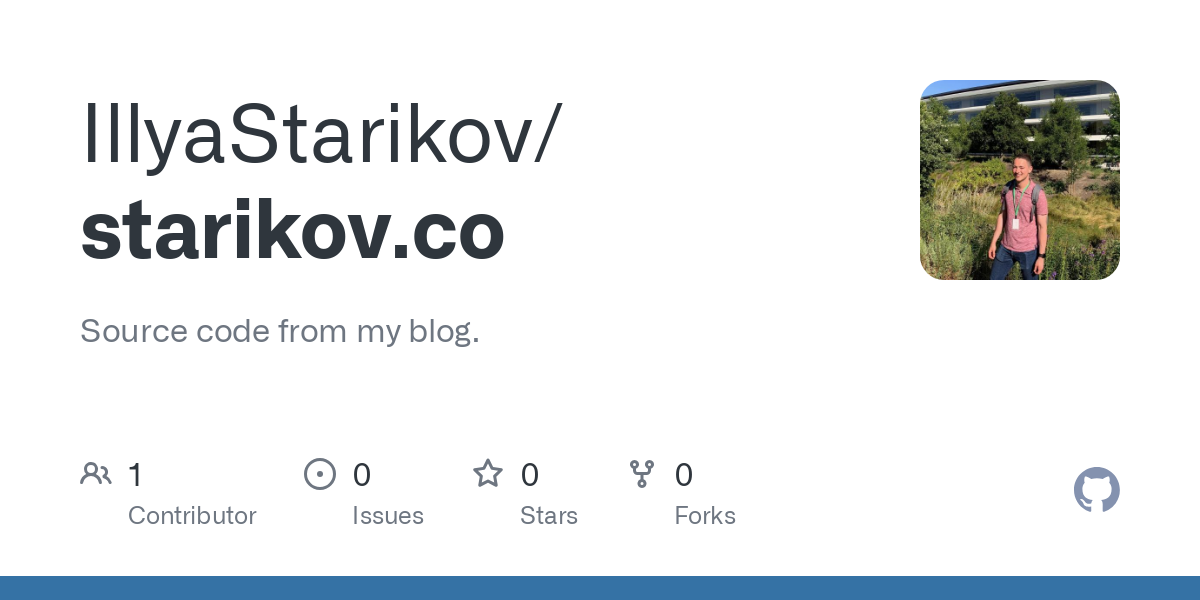
I avoid the Mac App Store as much as possible. It's buggy. It's slow. Apps are getting pulled from it left and right. But I couldn't avoid it permanently because of software updates. As macOS Sierra 10.12 rolled out, I clicked on the App Store, followed by updates, and...
I couldn't get the updates page to open. Killed App Store. Restarted computer. Everything.
After doing some research, I discovered there's a way to update software from the terminal: softwareupdate. So, after running one command (sudo softwareupdate -iv), I'm writing this from the latest version of macOS Sierra.
Apps of 2014
My favorites from a landmark year.
As this is my first year of writing about apps, I wanted to do something this Christmas: thank the apps and writers that made this year such a special year. I have broken down my favorite iOS and OS X apps and articles.
As there are many great apps this year, it is impossible to catalog them all. So I have decided to break it down to my personal favorite, runner-up, and a selected few honorable mentions.
Congratulations to everyone who made the list, and I hope to see you all next year with the wonderful things you create in the coming year.
iOS
This was the second biggest year for iOS developers, runner-up to the introduction of the App Store. iOS 8 expanded the capabilities of what the iPhone and iPad could do. Thanks to extensions and continuity, iOS has never been more powerful. A more powerful iOS means more powerful apps.
With so many apps, there are equally so many opportunities. Applications that were never possible before are now on the App Store—not to mention the Today View widgets, keyboards, extensions, and so much more.
This is why the runner-up Workflow is such an intriguing, new app; it builds on the power and functionality of iOS. However, the winner this year is Overcast.
Winner: Overcast
Among the podcast renaissance, Overcast shines as the most notable choice for iOS enthusiasts. There are many features that make Overcast shine, apart from the developer and Accidental Tech Podcast host Marco Arment. The favorite features: Smart Speed and Voice Boost.
Smart Speed is without a doubt my favorite feature in any podcasting app. It builds upon the current speed setting, and skips pauses and gaps in audio to save minutes or hours a week. The best part of it all? The fact that I never notice the boost in speed. Sometimes I don't believe that Smart Speed is on, only to check and realize it's on 1.2x or even 1.3x speed. Furthermore, the Voice Boost works just as the name suggests, boosting the voice and nothing more. With the suppressed iPhone speaker, sometimes it is impossible to hear podcasts through the background noise when I'm doing dishes, laundry, or just dealing with outside noise. The accuracy of Smart Speed and Voice Boost is unmatched, and quite frankly I don't think there is any podcast app that is comparable to it.
In addition to Smart Speed and Voice Boost, Overcast also features intuitive playlists, a customary and elegant iOS 8 appeal, a huge directory of podcasts, Twitter recommendations, and curated playlists. There are other things that Overcast doesn't do that simply delight me: it never pesters you to buy the in-app purchase if you haven't purchased it, never nags for a review, and the decision to not incorporate top lists. Plainly, everything about Overcast delights me.
Overcast is free on the App Store, with a $4.99 in-app purchase to "unlock everything"—Smart Speed, Voice Boost, unlimited playlists, and more.
Runner-Up: Workflow
The newly-released app by the team at DeskConnect is an exceptional example of iOS automation. With many powerful actions, variables, and automation tools, Workflow is amongst the most powerful apps within the App Store. The possibilities are almost endless.
Of the many things possible via Workflow, some of the workflows I have forked and created from the internet can do things never before possible on iOS, such as:
- Markdownifying webpages
- Cross-posting images to Facebook, Twitter, and Instagram
- Annotating and deleting screenshots
- Getting all my calendar events and sharing availability
- Getting a random dining option
Though it is most certainly a power-user app, the interface is simplistic enough that just about any user can unlock its full capacity.
Workflow is $2.99 on the App Store.
Honorable Mentions
- 1Password: my go-to password manager, an app that I use religiously. With an encrypted vault, powerful password generator, and Launch Center Pro capability, I could not think of an app that deserves a more honorable mention.
- Launch Center Pro: an application that takes advantage of iOS's URL schemes, adding the potential to create powerful shortcuts and workflows.
- Editorial: the most powerful text editor on iOS. Editorial supports Markdown, plain text, TextExpander, custom workflows, and so much more.
- Evernote: my central note-taking app. On iOS, I use the Evernote share sheet more than any other, simply because it's so simple yet powerful.
- Tweetbot: my Twitter experience. I use Tweetbot over Twitter simply because of the iCloud syncing, no advertisements, more powerful mute filters, better font options, and better appeal.
OS X
I took a different approach than what most people are doing—instead of showcasing apps that took full advantage of Yosemite, I wanted to show off the most-used applications on my Mac.
Granted, Yosemite did bring a visual redesign that brought a downright beautiful experience to the Mac; however, this was not the only change to the Mac. Continuity brought about a more seamless Mac experience, making things like Handoff and Text Message Forwarding possible. Many other little things got an upgrade, like Mail, Notification Center, and Spotlight.
Ironically, even though Spotlight got a major improvement, this year's winner is Alfred 2, with runner-up being 1Password.
Winner: Alfred 2
As this is my first year doing favorite apps, what better app to introduce than one I use most: Alfred. Alfred was amongst the first set of apps I downloaded on my first MacBook—it was the best decision I have ever made. Since January 27, 2014, I have used Alfred 15,867 times, averaging 49.0 times per day. There is no app that comes to mind that I have used nearly as much.
After the Yosemite reveal, Spotlight was revamped to have more of an Alfred appeal; however, Spotlight cannot replace Alfred (and will unlikely ever replace Alfred). Granted, Spotlight and Alfred do similar things: they launch files, can give directions and addresses, provide contact information, and offer many shortcuts that save me hours a week.
So why is Alfred so important to me? Simple: workflows and expanded functionality. I am not confined to the default features of Spotlight—I can make or fork workflows. Instead of just launching apps, I can also kill and quit apps. If I have an app to look up, I don't have to search via the Mac App Store. That would be tiring. Instead, I search via Alfred. Find Evernote notes? There's a workflow for that. Netflix search? Workflow for that. The possibilities are only constricted by my imagination.
Alfred 2 is free via their website, and the Powerpack price varies.
Runner-Up: 1Password
1Password is an application that I use religiously—on iOS and OS X both. With a visual overhaul to match Yosemite's flatter and translucent design, 1Password makes password management actually enjoyable.
1Password brings 21st-century peace of mind in an internet filled with malicious intentions. Being the powerhouse of security, password storage, and password management that 1Password is, you can sleep safe and sound knowing your passwords won't be compromised.
1Password is $34.99 on the Mac App Store or the AgileBits website.
Honorable Mentions
- TextExpander: saves time by expanding short abbreviations into frequently-used text.
- OmniFocus: my choice for task management. OmniFocus is an unparalleled task manager that is simply unmatched by any other application on OS X.
- iStat Menus: a utility that quickly displays the statistics of my MacBook. Currently, I have many items enabled: CPU history and CPU cores, memory used/free, disk activity, bandwidth and bandwidth history, sensors, and time. Everything I need quick access to is a glance away, and more in-depth statistics are a click away.
- Bartender: with so many iStat Menus enabled, there is no space for menu items—my solution is Bartender. Bartender has all of my menu items outside of iStat Menus, including Backblaze, Dropbox, TextExpander, and 1Password.
- Yoink: after dragging and dropping time and time again, you might realize how frustrating it can be sometimes; Yoink brings a solution. Every time you drag something, Yoink slides a little window to store that file in—and keeps it there until you're ready to drop it somewhere. Simple yet so powerful.
Merry Christmas!
iOS 8 Guide
Your complete guide to iOS 8.
App extensions. PhotoKit. HealthKit. Touch ID for all. Those are few of the many capabilities iOS 8 has brought as it has finally shipped to the public as of 12:00 PM on September 17th. iOS 8 brings much more capabilities to your phone, and Tim Cook even said it will be the biggest update since the App Store. On the Apple developer site, a basic gist of iOS 8 can be described as:
iOS 8 includes over 4,000 new APIs that let you add amazing new features and capabilities to your apps. Deeper integration with iOS means you can extend the reach of your app content and functionality. And with bold new technologies for game development, you can create even more incredible, responsive, and immersive gaming experiences.
Here is our breakdown of the most important features of iOS 8.
The Compatibility
First things first, no need to get hyped up if your phone is not supporting iOS 8. The devices that support iOS 8 are as follows:
- iPhone 4s
- iPhone 5
- iPhone 5c
- iPhone 5s
- iPod touch 5th generation
- iPad 2
- iPad with Retina display
- iPad Air
- iPad mini
- iPad mini with Retina display
App Extensions
Quite possibly the biggest feature of iOS 8 has to be the added extensions, which allows extending an "app's functionality and content throughout the system by supplying an app extension—code that enables custom functionality within the context of a user task."
It may be difficult to grasp at first, but essentially it allows the app to reach bounds outside of just within the app. An example of extensions would be the Today View, like OmniFocus's Today View widget.
Another popular example is 1Password—the popular password manager. Instead of having to constantly exit an app or webpage that requires a password to go into 1Password, it is much easier to have 1Password allow a popup with a Touch ID request to give you access to that particular app or webpage.
Which brings us to another new capability: Touch ID.
Touch ID
Touch ID had very limited usage in iOS 7. It was restricted to first-party apps made by Apple and the lock screen. With iOS 8, this is no longer the case. Apple has created an API that allows third-party developers access to this capability. And do not worry, it is completely secure.
Instead of getting the actual user fingerprint, the API simply asks iOS if the fingerprint provided matches the fingerprint initially provided and returns a yes or no token. No third-party developer will have access to user fingerprints.
HealthKit
Coming into iOS 8, something that might jump right out is the new Health app.
The Health app synthesizes all the health apps' information, fitness devices' information, and M7 processor information (for distance traveled and steps traveled) and brings all of it into one, safe location.
HealthKit enables third-party developers to provide data for the new Health app, upon which you can choose which sources are allowed to provide data for the Health app.
Continuity - iPhone, iPad, and Mac Connected Like Never Before
Continuity provides a seamless experience when collaborating with an iPhone, iPad, and Mac. Apps work beautifully together, making a transition from a Mac to iPhone/iPad and vice versa easier than ever—and in some cases, eliminated.
The three main counterparts of Continuity are Handoff, SMS Relay/Phone Calls, and Personal Hotspot.
Handoff
Imagine this: You get an email, read it, start typing back and realize something—the reply is going to be longer than you expected and you really wish you used your MacBook. You wish you could simply just open your Mac and there it is for you to finish typing. With Handoff, this is easier than ever.
Handoff lets you pick up where you left off. Not only does it do this in Mail, but Safari, Messages, Calendar, and you can expect many more from Apple and plenty of third-party developers.
SMS Relay and Phone Calls on the Mac
One of the biggest frustrations with Messages on the Mac was that it was limited to iMessage only—this is no longer the case. Macs are now empowered to send text messages through your iPhone.
Personal Hotspot
Not connected to WiFi? No problem. If your carrier supports tethering, just by clicking WiFi and having Bluetooth enabled, you can enable your iPhone's WiFi hotspot.
Interactive Notifications
Tired of having to unlock your iPhone to reply to a message? Want to archive a mail message by swiping down on the notification? Accept or decline an invitation in a snap? You got it.
More Powerful Messaging
Apple has now entered the messaging wars, and iMessage has never been more powerful.
In a standard message screen, the biggest difference is the send button is replaced by a microphone icon and the contact is replaced by details. The microphone is used for audio messages, but in a more simplistic way than ever before. Holding down the icon records a message, sliding up sends the message, and sliding left deletes the message. The messages are then only kept after playing once to conserve storage. As for the details, it breaks it down into multiple items:
- Contact
- Send My Current Location
- Share My Location
- Do Not Disturb
- All Attachments
Muting a noisy conversation is finally possible. Finding an image that was sent a long time ago is now easier than ever. Finding out when your spouse is home from the grocery store (or other, more curious reasons).
Spotlight Search - Bigger. Brighter.
Spotlight is no longer restricted to apps and data specific to your iPhone only. Spotlight can now suggest websites, apps, give showtimes, find iBooks, and more.
iOS 8: The World's Most Advanced Mobile OS
iOS 8 brings more functionality than ever before. Extensions, Touch ID compatibility, interactive notifications, and a seamless experience are only a few of the many features brought about. Not only is iOS more intuitive than ever, but it is more elegant than ever. The hardware works perfectly with the software. It is no question: iOS 8 is the most advanced mobile operating system.
Apple Keynote: September 9th, 2014
iPhone 6, Apple Pay, and One More Thing.
In January of 1984, the Macintosh was unveiled to the world. In January of 2007, the first iPhone was introduced. Now, in 2014, the... Oh. My. God. This can't be happening. This isn't happening. There's no way. How is this possible?
As tones of mellow and hipster-like music filled the room, crowds of reporters, bloggers, and fashion critics started flooding the Flint Center. As you overlooked the crowd, you could see the enormous amount of light emanating from the iPhones, iPads, and MacBooks. Everyone was eager, everyone was curious. What would Apple introduce to the market? Was it an iWatch? Was it a new iPhone? A new iPad? As Tim Cook appeared on stage, the apex of the curiosity and suspense had been reached. The keynote had begun.
iPhone 6 and iPhone 6 Plus: Bigger Is Better
Tim Cook started by going straight into the new iPhones, the iPhone 6 and 6 Plus. They were the biggest iPhones Apple has ever created, and Cook claims they are the best iPhones Apple has created.
By just catching a glimpse, you could see there was no drastic difference between the iPhone 6 and iPhone 5s apart from the size and the continuous design. The continuous design can be quoted as more "curvy," no longer having those sharp edges of the iPhone 5s. This is done to ensure better grasp of the larger phone. As for the size, as rumors had claimed, it was a 4.7-inch and a 5.5-inch. Naturally, the new sizes did constitute a new resolution. The new iPhone 6 runs a resolution of 1334 by 750 with 326 pixels per inch; the iPhone 6 Plus runs a resolution of 1920 by 1080 with 401 pixels per inch.
Thanks to these beautiful new resolutions, the text is sharper. The images are crisper. Graphics are beautiful. In compliance with the new resolution, there is also now more in store for the iPhone 6 Plus. It truly is a "phablet," for when you turn your phone in landscape, there is a new view.
In addition to the new landscape view, there is a new landscape home screen.
With over 1.3 million apps within the App Store, it would be irresponsible of Apple to be negligent to iOS developers. With the newly assembled Xcode, iOS 8 with the capability to run Metal, it's time for change. That change is going to be coming with Apple's A8 chip. Not only are graphics 84 times faster than the original iPhone, but processor performance is 50 times faster than the original iPhone. Talk about one-upping yourself. The new processor and Metal capabilities add the ability for higher frame rates, higher sustained performance, and games are now at a new standard. Now, it's up to the gaming industry.
Apple can only do so much when it comes to games. As they set the foundation for the gaming community with iOS 8 and Metal, the titles are coming. Big, industry-leading companies are now developing for Apple.
One of them, Super Evil Megacorp, gave a live demo from a game they are developing: Vainglory. Stephan Sherman of Super Evil Megacorp said, "We are so thrilled about the performance of iPhone 6 and Metal." That enthusiasm pours into the game, which is downright beautiful.
Naturally, none of this would be possible without iOS 8. Although it was not available to the public outside of the developer community until September 17th, iOS 8 was already causing quite a stir. Most of the commotion was due to the Health app. It can measure all physical activity, it adds interactivity to notifications, and will be able to support the groundwork for NFC. Essentially, iOS 8 laid down the foundation for Apple Pay and the Apple Watch.
So we've seen the new iPhone design, we've seen the games—what's left? The camera. The iPhone 6 camera has a better 8MP iSight camera, True Tone flash, new sensors, and focus pixels (which allow it to have better tone mapping, noise reduction, and can focus up to twice as fast). The video is now full 1080P with 30-60 fps. That is quite a bit; scratch that, that is a lot. The new camera is no doubt Apple's admission into the higher-end camera market.
Finally, the financial side. The lowest tier is naturally $199 and unfortunately a 16GB model. However, the second tier is a 64GB costing $299. Finally, the highest tier is a new 128GB tier costing a whopping $399.
Apple Pay: The Faster, Smarter Way To Pay
Apple, along with many other companies, have all had the vision to replace the wallet. With over 200 million daily transactions, a debit or credit card is no longer enough. A piece of plastic that has all your numbers exposed, is easy to steal, and is utterly unsafe should by no means be the standard for transactions. And thanks to Apple, it no longer might be.
Apple Pay is a faster, smarter way to pay. Tim Cook showed a comparison of two videos showing a traditional way to pay and Apple Pay. The difference was approximately about twenty-five seconds, with the traditional way taking about thirty seconds overall and Apple Pay taking five. Twenty-five seconds doesn't seem like a big difference? Well, put into perspective that 25 seconds is more than 80% time saved on every transaction. Not only is it faster, it is more secure.
First off, Apple Pay uses NFC. NFC is very secure and reliable. Second, you need Touch ID to allow any transactions. No fingerprint, no money. Third, it uses tokenization. Tokenization ensures that your card number is not saved, but a one-time payment number is used. Not only does the store not really know who you are or what your number is, Apple won't know what the store is or what you bought. Security and privacy going hand in hand, as it should.
The simplistic approach is applied online too. One-time checkout with the merchant with no real data being interchanged. Major companies like Uber, Groupon, Panera, MLB, OpenTable, and naturally Apple are adopting this method. With a new Apple Pay API soon to be available, there should be no reason why apps won't support this either.
Apple Watch, Available Fashionably Late
As Tim Cook got back up on stage, the favorite words any Apple enthusiast likes to hear. As Cook said "One more thing..." with a sheepish grin, everyone went dead silent. Everyone knew it was time for the Apple Watch.
In the announcement video, Jony Ive talks about the user interface of the new Apple Watch. Ive shows the great consideration taken to get to this point, and what were the ultimate deciding factors. Apple knew they couldn't just take the iPhone and squish it down into a watch, so they had to find alternatives to making a smartwatch.
The Apple Watch's functionality lies within the crown (the dial on the side), simply called the Digital Crown. With the Digital Crown, you can scroll, zoom, and navigate Apple Watch without covering the display, a problem that Tim Cook pointed out. The user interface is mostly simplistic, as that is the only thing it can be. The home page is round apps, upon which you can use the crown to zoom in and zoom out and touch interface to select the apps you want to use.
Kevin Lynch, a software engineer, took over as he did a live demo. He showed off the multiple watch faces, notifications, and maps.
As for the specs, it features a flexible Retina display, force integration, heart rate detection, and genuine craftsmanship. Other hardware specs lie within the different models. There will be WatchKit within Xcode, allowing third-party developers to create apps, notifications, and other Apple Watch-related software.
As Tim Cook gets back on the stage, he demonstrates the fitness and health portion of the watch. Apple Watch comes with two apps that give a complete picture of your health and fitness. The Activity app monitors movement throughout the day. The Workout app tracks dedicated workouts. Cook also emphasizes how the watch gets to know you. The more you use it, the more it can provide goals and accurate data. He also mentions the ability to control Apple TV, walkie-talkie apps, Apple Pay integration, and ensures that as developers use it more, it will get better.
An iPhone is required for the Apple Watch, however it does not have to be an iPhone 6; iPhone 5, iPhone 5c, and iPhone 5s are all supported. The price, however, is not so flexible. The starting price is $349 in early 2015, but he ensures it is worth the wait.
One More Thing
As fanboys all over the internet had guessed, Tim Cook went into the details of Apple's relationship with the music industry. Reminiscing how iTunes changed the music industry, he commented saying "Music runs deep within Apple." And he was right. With iTunes Festival this month, iTunes still bringing in huge profits, Apple did have a strong connection with the music industry.
All the more reason to bring U2 into the mix.
As they were finished, Apple had a surprise for the people with an iTunes account. They were giving away U2's latest album for free. It is within your iTunes library now.
Time of My Life
What was clearly a monumental day for Apple, Tim Cook looked pleased as he walked off the stage.
"One More Thing. Having the time of my life. It's a privilege to work with everyone at Apple." — Tim Cook
Into The Rabbit Hole of Markdown Editors
My deep dive into Markdown editors.
When I started writing, I started working in Pages. The general-use word processor provided by Apple was my preferred choice in college because writing papers in Pages seemed to, well, make sense. It was satisfactory for the time being; I could write and format the way I wanted to, save my work in a designated folder, and Pages had the functionality I needed.
Needless to say, soon after my tenth article, I thought there had to be something better. I grew tired of manually hyperlinking everything in Pages. I grew tired of actually bulleting items in Pages. I grew tired of the constant crashes of Pages. I grew tired of Pages.
Writing became such an enjoyment to me within the last couple of months, mostly because it brings me solace and gives me the peace of mind I need. Writing and programming are the two productive things that captivate my creativity; I say productive because I could spend all day with my attention directed towards YouTube or Netflix without getting anything accomplished. I knew there was no alternative to Xcode—besides maybe CodeRunner, but it was never to be as powerful as Xcode—but there were plenty of alternatives to Pages. Little did I know that plenty would turn out to be many. I couldn't use Sublime Text because I used that for front-end web development, and I did not want to mix the two.
So I sought out to find a better experience, an experience that delighted me as much as the writing did and continues to every day. I assumed there had to be something that captivated my passion for writing—something more efficient than common plain text or even formatted text. That's how I stumbled upon Markdown. It was quick, efficient, and ultimately the preferred choice for blogging. I knew so because John Gruber created and used it, Federico Viticci used it, and my friend and colleague Amit Jain recommended and used it. At the time, it was unknown to me that Markdown was actually "the norm" for blogging. So Markdown was the platform, but what Markdown editor to use?
I never realized that question would send me down a rabbit hole with no true ending. To this day, I still find myself experimenting with text editors. There are no clear-cut winners in OS X writing besides possibly Sublime Text—but like I said, I wanted to reserve it for web development. As I plundered deeper, I found more editors to evaluate. Regardless, I went further down the rabbit hole.
This is my adventure into the rabbit hole—my deep dive into Markdown editors.
Notes
This is mostly Mac-centric. When I use iA Writer Pro on the Mac, I use iA Writer Pro on iOS because of the iCloud Drive syncing—I know, shocking. They work without friction together during the time of my writing, something also quite shocking.
This is ordered chronologically. I could have written something along the lines of "My Favorite Markdown Editor" or "Top Markdown Editors," but I wanted to make it a little more personal.
As I tried to make it as personal as possible, I also wanted to make it objective. This goes without saying: there is some arbitrary reasoning behind my writing workflows and preferred text editor. I will get to those later, and describe my reasoning.
That said, let us start with my first Markdown editor: iA Writer.
iA Writer
As I started searching for Markdown editors, my first stop was iA Writer. It was the first writing app I stumbled upon on my iPhone—it happened to permeate over to my MacBook. However, iA Writer was short-lived in my writing career.
I loved the ideology of iA Writer: simple, elegant, and left me just to write. The support for Markdown was exactly what I wanted. I found myself enjoying the simplicity of it. There was nothing to see apart from the writing, the statistics, and formatting options.
The ultimate downfall is an arbitrary one yet one that I strongly support: the aesthetics. iA Writer had only one option for font and one color scheme. The font may be a very diminutive, arbitrary reason to leave a text editor, but when you write so much (multiple hours a day), the font starts to wear on you.
Using iA Writer for an extensive time, I had the urge for change. The simplicity was great and robust—but there was something else out there. I knew that iA Writer was always there if I wanted to retreat back, but with the time being I sought after a better writing tool.
I did not completely leave iA Writer; I only transitioned from iA Writer to iA Writer Pro.
iA Writer Pro
I really enjoyed iA Writer, and still do to this day. Its simplicity and elegance is something that I find unmatched to any other writing apps. There were many different things I loved about iA Writer Pro, making me happy with the switch.
From the start, I really enjoyed the different formats known as Workflows. The Workflows break down into four categories: Note, Write, Edit, and Read. The Note and Write Workflows were respectively dedicated to note-taking and writing, while the Edit and Reading were dedicated to editing and reading—made sense to me. I never truly followed these guidelines, mostly sticking to Note as my main source for writing, Edit for proofreading, and Read to mark an item as completed and receiving a stamp of approval to be published. With more use of the different Workflows, the more I grew accustomed to them. The subtle formatting changes were a pleasure to work with. They were the main reason I bought iA Writer Pro, along with the much approval I saw from Apple.
The distraction-free writing was also a very nice feature. At the time, I was ignorant to the fact that distraction-free writing was included in most Markdown editors—that was something I thought only iA Writer did. Now knowing that is a common practice, it still doesn't take away the appeal of iA Writer Pro's. It is still amongst my favorite.
The time I left iA Writer Pro was when I started getting into much more serious writing. iA Writer Pro just felt incomplete to me. I gave iA Writer Pro the light of day when somehow my 3,500-word review of 1Password somehow disappeared out of my iCloud Drive, and the apps that used that specified folder. Disregarding this mishap, there were still little details that bothered me.
To start, it wouldn't complete lists—I would have to keep inserting a "-" character or "1, 2, 3" to keep a numbered list going. If I wanted to throw a number in the middle, I would have to copy and paste everything over; it was frustrating. The sidebar is impossible to hide; literally, there is no hiding it. It is stuck there. If I didn't save a file fast enough, it would be titled "Untitled" with an extension of whatever the last workflow was. The fact that iA Writer Pro never remembered I wanted to check spelling while typing really annoyed me and broke my workflow constantly. These are all minuscule, I know. It may seem like I am complaining, but I articulate every little detail when I write. There is another big reason that I mostly left iA Writer Pro, and it has to do with the central ideology.
Ironically, the biggest reason I left iA Writer is the workflows. The default Markdown workflow is Write, which was my least favorite workflow—again, because of the font. Write felt more like a programming scheme. To keep my programming and writing partitioned, I used other workflows. If I wanted to write with a Markdown extension, I had to use the Write workflow.
Essentially, I felt tied down by the different Workflows. The tediousness of keeping up with the workflows was trivial yet exhaustive. At one point, I felt the need of having a workflow for the workflows. That is when I drew the line: there has to be something better.
So I switched to relying on Dropbox syncing, and sought after a new Mac Markdown editor—so I stumbled upon Write.
Write
Write was first introduced to me by the same person that introduced me to Markdown, Amit Jain. It was never explicitly endorsed; I just saw a screenshot that showcased it. When I started to leave iA Writer Pro, I was looking on the App Store in Apple's dedicated "Apps For Writers" section. I didn't want something heavy like Ulysses, but nothing as simple as iA Writer—or so I thought. It appeared to me that it had just the right feature set: a dark theme for writing at nighttime, visually appeasing, a centralized hub for all of my files, iCloud syncing (which was a nice bonus), and just the right amount of customizability. I bought it and made it my main writing client for a lengthy period of time.
The upfront functionality that I liked most was the centralized hub for all my Markdown files. I didn't have to go through Finder or Alfred to find the files that I needed; it was always a few clicks away. It had all the integrated storage services that I needed, particularly Dropbox, iCloud, and local files. No longer did I have to switch around in Finder to find what I was actually looking for. After incorporating all the services I needed, it was very satisfactory.
I grew to like the customizability of Write. The geeky, web development side of me loved playing around in the CSS to format things just as I liked it. It really disappointed me, however, when I realized that CSS changes were only applied to the editor itself, and not the surrounding content—meaning the library, file lists, and essentially everything else. I reverted everything back to default; the mismatched themes distracted me.
As the joy of the customizability was gone, I still enjoyed the outside services that it provided; particularly, my favorite was the post to WordPress. There are workarounds for just about any app to post to WordPress, but I didn't want a workaround—I wanted something native. Also, the included FTP and Tumblr integration was an added bonus. Months ago when I was writing to Tumblr, I would have particularly enjoyed it.
One day I came upon a revelation: I was enjoying the feature set more than the writing itself. I decided to go back to the iA Writer days: a simple Markdown editor that was delegated to writing. I came back to the ideology of simplicity. It was back to the drawing board.
Sure enough, the drawing board was "Apps For Writers" again. I searched everything, ultimately making the decision to try Byword.
Byword
Byword was simple enough from the start, and provided the main utilities that were needed. Off the bat, I enabled Dark Mode, changed the font to Source Sans Pro, and changed the width to as wide as possible. The pre-Yosemite appeal did pester me some, considering this was already months after Yosemite was unveiled at WWDC. In distraction-free writing, I couldn't really tell because the app icon and the gray-scale menu bar were not visible to me.
For the time being, it was excellent. Not only was Byword reliable and minimalistic, it also provided the option to publish to WordPress, a feature I still used Write for. It never gave me any trouble, never crashed, and was the text editor I loved.
There was nothing that explicitly made me leave Byword due to the app itself—it was everything that I was searching for. Except one day, I got an email from the people at Realmac Software (I was on a mailing list because of Clear, I believe) to try out a new product that was just launched: Typed.
When first using Typed, there was nothing truly different that stuck out at me. As I started writing more lengthy articles, that is when I fully transitioned from Byword to Typed.
Typed
I fell in love with Typed because of its elegance and design. It appeared to be a more aesthetically appealing version of Byword, but just without the publishing option. That is why I am currently using Typed, and will continue to do so until something of its nature releases. Typed is an integral part of my workflow.
The little details about Typed make me like it more and more to this day. The fact that the word count is on the top right corner for distraction-free writing is perfect; no way can I ever get distracted by it. The transparency in the white and gold writing formats makes me feel at home on Yosemite. The gold format in itself is something worth mentioning—I never really realized how much I didn't like white formatting until I used the gold theme. The dedicated writing font named "Typed Pro" is a nice change of pace. I never realized how much better Typed Pro is compared to Source Sans Pro until I ran Byword and Typed side by side.
As this was an initial release, I give Typed the light of day for little mistakes. It crashes occasionally; luckily, I save frequently. Sometimes it bobbles sections of text up and down. When formatting something like a header (# header), it changes from the original text to the larger font size in a second—I don't know if this is intentional, but it feels awkward to me. Regardless, it is still my favorite distraction-free writing tool, and I can't wait to see where the team at Realmac Software takes it.
To compensate for the lack of ability to publish to WordPress, I use Write to this day. I like that it can be used as a quick replacement for Finder, and if I need to do extensive editing that I did not account for, Alfred is always there to open it. I use a mixture of Write and Typed, something I never really thought of doing until I started to use Typed so much.
To conclude, Typed is simply my choice for Markdown editors. Its grace and finesse when handling writing is something I like. The little bugs don't bother me so much as other writing platforms do. I cannot recommend trying Typed enough.
The State of Markdown Editors
All said and done, every text editor on my list is still a great choice. Don't let my little nitpicking discourage you from using and trying your own workflows. While the Typed and Write combination is okay for me, it may bother someone switching back and forth. Maybe you like Byword and choose to stick with it; there is certainly not a problem with it. iA Writer and iA Writer Pro serve as a great writing platform for anyone. And this is not to say that one app may not update and grant a new feature set that will completely sweep me off my feet. It is still a level playing field. The choice is yours to make, not mine. But, after trying so many writing platforms and applications, something did occur to me.
Anyone you ask about writing on the iPad or iPhone will typically say the same thing: Editorial for productivity and workflows, iA Writer Pro for aesthetics. And that is the logical answer; Editorial is a powerhouse on the iOS platform, and iA Writer Pro is a downright beautiful application. Asking this same question about the Mac, you will get a mixture of answers—Write and Byword for functionality, iA Writer Pro for the beautiful interface, Typed and iA Writer for the distraction-free writing. Not to mention the many, many blogging applications for the Mac—Blogo, MarsEdit, and Desk to only name a few.
Nearing the end of 2014, there is still no dominant application—excluding Sublime Text. I'm sure many people share my belief that Sublime Text's functionality lies elsewhere outside of Markdown editing. Frankly, some people might get scared by all of the features that Sublime Text provides, especially package control. Still, there is no dominant text editor within the OS X community. It is still an even playing field.
For now, enjoy the little things. Enjoy the simplicity of the many distraction-free writing tools. They may have their quirks, some more than others. However, distraction-free writers today are at the pinnacle of their popularity and ability. Blogging is more popular than ever. Writing is still popular, which I cannot stress enough. And with Yosemite, design has never been so elegant.
To those who made this list, congratulations—it is well deserved. To those who didn't, there is a great chance I will try your application soon enough, and will probably update this list with your application in it. I might even come back in a year or two and revamp the list to include the many new and wonderful editors people bring forth in 2015.
And to those in development on the next distraction-free writer or Markdown editor, thank you for all your work. Thanks to developers like you, there is an ecosystem of apps that can thrive. The reason that I found such a beautiful workflow for myself is because developers like you provide people like me with so many options. Thank you.
My gratitude to everyone who has made this article possible, and especially the developers of iA Writer and iA Writer Pro, Write, Byword, and Typed. I hope to see you again soon in the things you do in 2015.
Breakdown of My Homescreen
A method to the madness.
Two months into the release of iOS 8, many of my workflows have changed. With new workflows come new apps—likewise, new apps lead to new iOS homescreens. I thought it would be appropriate to take the time to talk about my post-iOS 8 home flow.
Something to note: my homescreen is not the first page—it's actually the second. The first page is all iOS default apps that come with iOS 8, and the third screen is apps that I usually use monthly or weekly. The last page is all folders and one beta (Sunrise).
Before we get started, I'd like to talk about the overall layout—there is a method to my madness. The top row is dedicated to news—including Pocket, Pinner, Reeder, and Flipboard. The second row is dedicated to applications I access at least one time a day, if not multiple times a day. Tweetbot is far right because I access it many times a day, Day One because I typically access it once a day. The middle row is dedicated to writing—for blog posts and for Evernote, typically. The last two rows are just miscellaneous utilities that I like to access often, and obviously messages are at the far right for quick access.
My dock is for apps that I would need for quick access anywhere, anytime—as most docks are used. Because of interactive notifications, I no longer use Messages nearly as much; Mail is different. I cannot reply with a single gesture, so I have to actually click the app. OmniFocus is my task manager that I use so often that it has to be in my dock. Launch Center for shortcuts, and Safari for my default and only browser.
Here, I will further break down my apps, how I use them, and why I use them.
Homescreen
Pocket and Pinner
Pocket and Pinner are my "Reading Lists" from Safari, but better. Pocket is for any article that I come across that I might want to read later, and just archive. Likewise, Pinner works the same—but with a twist. Pinner I use for more referencing material that couldn't be part of Evernote. Articles I might want to quote, links that I may like and want to reference, essentially anything that would go into Evernote—but doesn't quite fit.
Reeder and Flipboard
Reeder is for all of my RSS needs. Any blogs that my internet acquaintances post to (Spinhalf, Casey Liss's blog, Mark Gurman's blog) typically go here. Furthermore, more Apple-related blogs (MacStories, Daring Fireball, AnandTech) reside within Reeder. Furthermore, I like subscribing to Apple PR, Developer News, and "Hot News."
Flipboard is more generalized news. I don't like the idea of having RSS for everything, and I like bigger stories curated. Listing out all of what I subscribe to—with the addition of the new categories the Flipboard team threw in—would probably be longer than my list of apps on my homescreen.
Day One
Day One is my personal Twitter. Any minuscule highlight of my day goes into Day One, and I love going back and seeing what I was doing months from now. I try to use Day One daily, because I know there are things that I want to go back and see what I was doing months from now. I don't always succeed.
Hours
Hours is more motivation for me than anything else. Currently, I am logging all the time that goes into my studies outside of school—mostly homework and studying. During winter and summer break, I will likely be using it to track how much time I put into writing.
Evernote
Evernote is one of my highest-used apps. It's marvelous on iOS, and I can refer back to anything I typed on my Mac. Here are a few of the many uses of Evernote I have:
- School Notes
- Programming Notes
- Gift Ideas
- Terminal Tidbits
- Recipes I Like
- Research
The list goes on continuously. Anything I want to reference goes into Evernote.
Tweetbot
On-the-minute news is mostly thanks to Tweetbot. Tweetbot is my favorite Twitter client, and it is my only means of accessing Twitter. The fast timeline sync, share sheets, Tweet counter—basically every little detail of Tweetbot is amazing. I have tried going to Twitter, and the things they are doing simply do not interest me. Since Twitter cards were introduced, I have actually only seen one—and it was an advertisement from a parody account.
Also, something very underplayed: the Avenir font option. When using something so extensively, it's nice to get away from the system standard Helvetica font. For reading, I prefer Avenir more than Helvetica.
Clips
Simply put, Clips is for all of my miscellaneous short snippets of text. The keyboard seems like too much, but the Today View widget is simply amazing. Nothing is faster than copying a snippet, pulling down Notification Center and saving it, and moving on. Fast, simple, and efficient.
Drafts
Drafts is for, well, drafts.
Anything I want to jot down really quickly, I use Drafts. It's much faster to click Drafts and write down "mom wants $10,000 diamond necklace for Christmas" than to click Evernote, find my mom's gift ideas, and then write it. Also, mom is going to be disappointed this Christmas.
Editorial and iA Writer Pro
Something I might get grief for: Editorial is not my main writing client; iA Writer is. Yes, I do love the many workflows Editorial has. I love the many things that Editorial can do. Editorial is simply not for me.
However, I do use Editorial for just that. All the workflows make editing snippets of text remarkably easy. I sometimes write whole articles or reviews in Editorial. Simply, Editorial is the best text editor on iOS without a doubt. If I wrote in iOS more, I would probably use it much more.
Now, for iA Writer Pro. As Editorial is the most functional, iA Writer is the most visually appealing. When I'm writing much more, I am really oriented about how the text editor is aesthetically. iA Writer has iCloud Drive support, which is a big win for me. I know many are skeptical, but I want to invest my time (and money) into something that is more native. Finally, the Mac iA Writer is what really sells me. The iA Writer for the Mac is just as appealing, and the support of iCloud Drive makes picking up where I left off a breeze. Since most of my writing is done via my MacBook, iA Writer really wins here.
Clear
Clear is for all general list needs. As strange as it may sound, I do have a dedicated list app. Normal lists, such as shopping lists and expensive toys I want to buy, can be found here—along with strange ones, like states I want to visit.
Sunrise
My favorite calendar application. Sunrise can vary from the official app to the betas they distribute—but it always has a special spot on my homescreen.
I also have Fantastical, which I use for the natural language event creation.
Spotify and Overcast
Spotify is by far my favorite streaming service. I very regularly listen to music offline, and Spotify handles offline content much better than other services that I have tried.
Overcast is not only my favorite podcast client, but many would agree that it is the best podcast client. Handling background downloads works flawlessly, the Smart Speed option has saved me plenty of hours (seven to be exact), Voice Boost is ideal for listening on a speaker, and it simply works intuitively. Also, I listen to the developer (Marco Arment) weekly on Accidental Tech Podcast, which shows me how much thought and effort really went into Overcast.
1Password
I use 1Password religiously. Storing all of my long, complicated passwords isn't just amazing because it works for what it should, but it goes above and beyond. All the little details of 1Password make me more comfortable using the app. 1Password simply gives me peace of mind every time I have to use the internet.
iWork
I don't use iWork daily—but when I do, it just works beautifully. Pages are for mostly essays and longer pieces of narrative. Numbers are for spreadsheets and graphs that I may use. Keynote, granted I use Keynote a lot less, is for presentations I may give.
Phone and Messages
Staying connected to friends and family is something I very regularly do. I don't like keeping Phone and Messages in my dock, because with interactive notifications, I never need to. I use OmniFocus, Mail, Launch Center Pro, and Safari far more than Messages, so Phone and Messages stay at the bottom left of my homescreen for quick access.
Dock
I use Mail enough to the point where it is a necessity to have in my dock. Emails from work, friends and family, and from people writing me are something I want quick access to. Therefore, Mail is one of my dock apps.
OmniFocus
I've tried many task-managing apps, and OmniFocus has been my favorite because of its ease of use, functionality, and amazing syncing. As a regular iPhone/Mac user, syncing is something I very regularly use. OmniFocus is the most functional for me, because it doesn't tell me when to do something, but tells me when it is due. OmniFocus is by far my favorite task-managing app.
Launch Center Pro
Since Federico Viticci's many great articles on Launch Center Pro, I decided to give it a shot; I have not looked back since. Launch Center truly is a step towards iOS automation. It does have stipulations, like the fact that it is so reliant on URL schemes, but it is worth the time it can save you.
Safari
Safari is likely to be my favorite app made by Apple. It is an amazing web browser, and works so seamlessly between OS X and iOS. Many of its great features—iCloud Sync, Keychain, etc.—are very valuable assets to me in my everyday workflow.
Honorable Mentions
I have a few honorable mentions that didn't quite make the cut to my iOS homescreen, but are still apps I use pretty much day to day.
- Pillow: a smart alarm app that works with Apple's Health app.
- Skitch: for all my annotations.
- Weather Line: general use weather widget—since widgets, I use weather apps much less.
- Wolfram Alpha: a calculus survival tool.
- Elevate: beautiful brain training game that I play when I have free time.
- Mint: money management, because believe me, I need it.

